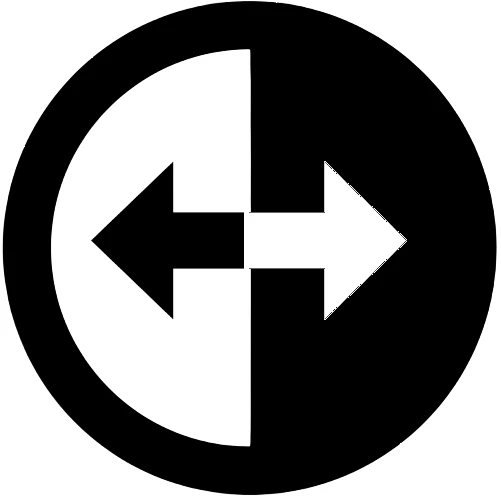When you start coding any website using HTML language, some basic elements of HTML are tags which are very important to include in the file of the web page, i.e. in the absence of this element your web page or web The application will not give proper results. An HTML document is a collection of ordered series of HTML tags, the result of which is displayed by a web browser. Any HTML element consists of a start tag, tag attribute, element content, and end tag.
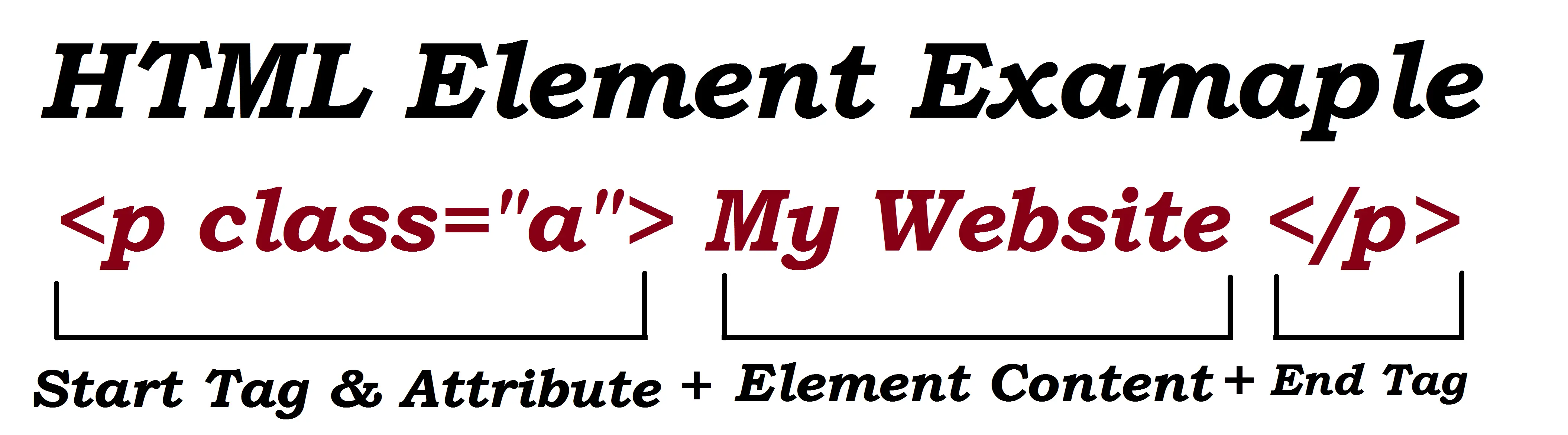 ✤ Simple HTML Example ✤
✤ Simple HTML Example ✤
<!DOCTYPE html> <html> <head> <title>Web Page Title</title> <meta http-equiv="Content-Type" content="text/html; charset=UTF-8"> </head> <body> <h1>My First Web Page</h1> <p>Welcome Friend's</p> </body> </html>
This way we have created an HTML file containing basic code. You can see the result of this HTML code in the results panel below. However, in the result you will see information that is written in plain text in HTML code. html does not print any tag as output while prints value with the help of tag
✩ Result of above code ✩Any HTML file starts with <!DOCTYPE html> tag, which indicates that the type of the above file is HTML. After this, the html file starts with <html> tag which is completed with </html> tag and the entire content of that file is written between these tags. Generally HTML file is mainly divided into two parts, one part is called head part and the other is called body part. The head Part starts with the
tag and ends with the tag and the part starts with the tag and ends with the tag.When a website is opened on a web browser, whatever result appears on the screen is part of the body part, that is, the code of that entire content is inside the body tag. The title of the HTML file and its associated CSS and JavaScript files are linked in the head tag. Apart from this, the website logo and meta tag are also included inside the head tag. Complete information about meta tags is given on the "About Meta Tags" page.
With the help of the above example, we have used two HTML tags <h1> </h1> and <p> </p> to understand a simple HTML file. We will discuss these major tags of HTML in more detail as we will also study about these tags separately. We have only tried to understand the structure of HTML on this page.
❀ HTML is Not Case SensitiveHTML tags are not case sensitive i.e. tags can be written in small and capital case. Even if <p> tag is written like <P> tag, its meaning will be <p>. The HTML standard does not require lowercase tags, but the W3C recommends lowercase tags in HTML, which we should follow.
<H1>Capital case heading tag</H1> ✓ <P>Capital case pragraph tag</P> ✓
Stay with us to study other tags of HTML.