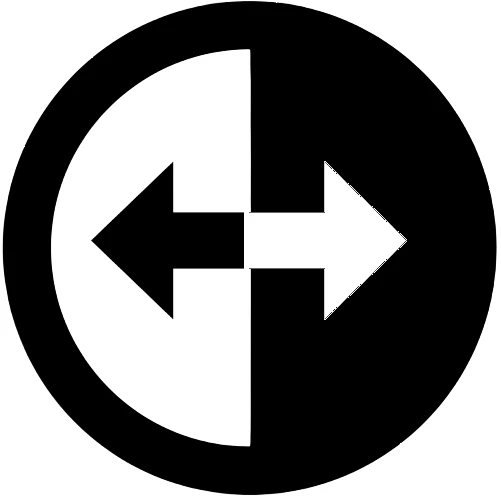All website developers try to make the website user friendly. For which he uses HTML as well as CSS and JavaScript languages in the website. Website design is done with the help of CSS and website functionality is improved with the help of JavaScript. When a website developer writes CSS and JavaScript code, some inappropriate spaces and characters get included in that file, which affects the load time and performance of that file. The process of removing this unused space and characters from the code file is called code minification process.
✤ CSS Minify Tool ✤You can increase the speed of your website by minifying the CSS code and using it in a CSS file attached to the webpage. You can minify any CSS file with the help of above "CSS Minify Tool". If you already have a Minifyed CSS file and you want to convert it to the normal CSS format, you can do that too with the help of this tool. After code minification, the original code is replaced with shorter code, due to which the website will load faster than before.
When a website is developed, During that time, unnecessary spaces are left in the code of CSS and JavaScript files attached to the website, due to which the load time of the website is lost, i.e. the website loads slower than expected. To deal with this problem, website developers take the help of minify tool to remove unnecessary spaces in these files. We hope you enjoyed using this CSS Minify tool.
If you do not know anything about CSS language or have only partial knowledge then you can study CSS language in detail on Orexn World. CSS language is one of the major foundational languages for websites. You can study CSS language in detail by clicking here