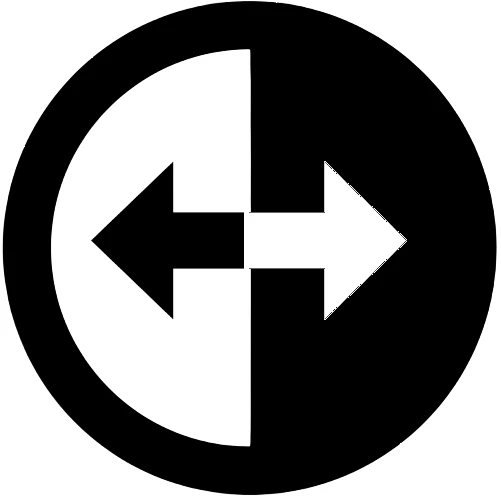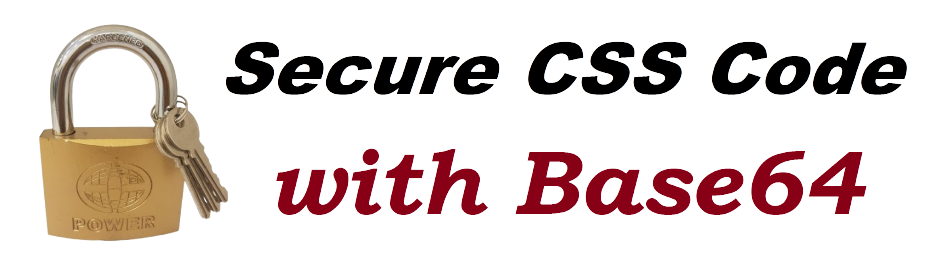
To create any type of website, it is very important for us to have knowledge of HTML as well as CSS and JavaScript. HTML is used only to create the structure of the website whereas CSS or JavaScript language is used for styling or operational work. All web developers should use CSS and JavaScript code in encrypted format so that no hacker can misuse it. CSS and JavaScript code can be encrypted with the help of Orex Base64 tool.
In the first panel you can paste or enter your CSS or JavaScript code and by clicking on the right red arrow you can encrypt that code as Base64 code. You can also change the type of Base64 code as per your usage with the help of dropdown list. After encrypting the CSS and java Script code, copy it and put it on the website in place of the original code, so that no one can use your original code.
If you have Base64 code and want to decrypt it as CSS or JavaScript code, it is also possible to do that. To decrypt base64 code you must have the original base64 code without tags, only then you will be able to decrypt the base64 encrypted code back into CSS or JavaScript code.
If you want to change the font size of the text written in the paragraph tag with the help of CSS, then the code has to be written like this -
p{ font-size : 35px; } & p{ font-size : 40px; } & p{ font-size : 50px; }
If this CSS style code is written with the help of Base64 then it will be something like this -
cHsgZm9udC1zaXplIDogMzVweDsgfQ== & cHsgZm9udC1zaXplIDogNDBweDsgfQ== & cHsgZm9udC1zaXplIDogNTBweDsgfQ==
Just by looking at the Base64 code it becomes clear that a normal user will not be able to understand it, that is, we can say that CSS or JavaScript code can be secured with the help of Base64. We hope you enjoy this tool